This article explains how to tickets by category. Before reading this article, it might be helpful to learn about search in RequestTrackerPro.
You can also:
You can see all of the tickets of a particular category by using the Search feature of RequestTrackerPro. You can learn more about how Search works here: Using Search in RequestTrackerPro.
Sort Tickets by Category
- To get started, first click on Search from the Home screen.
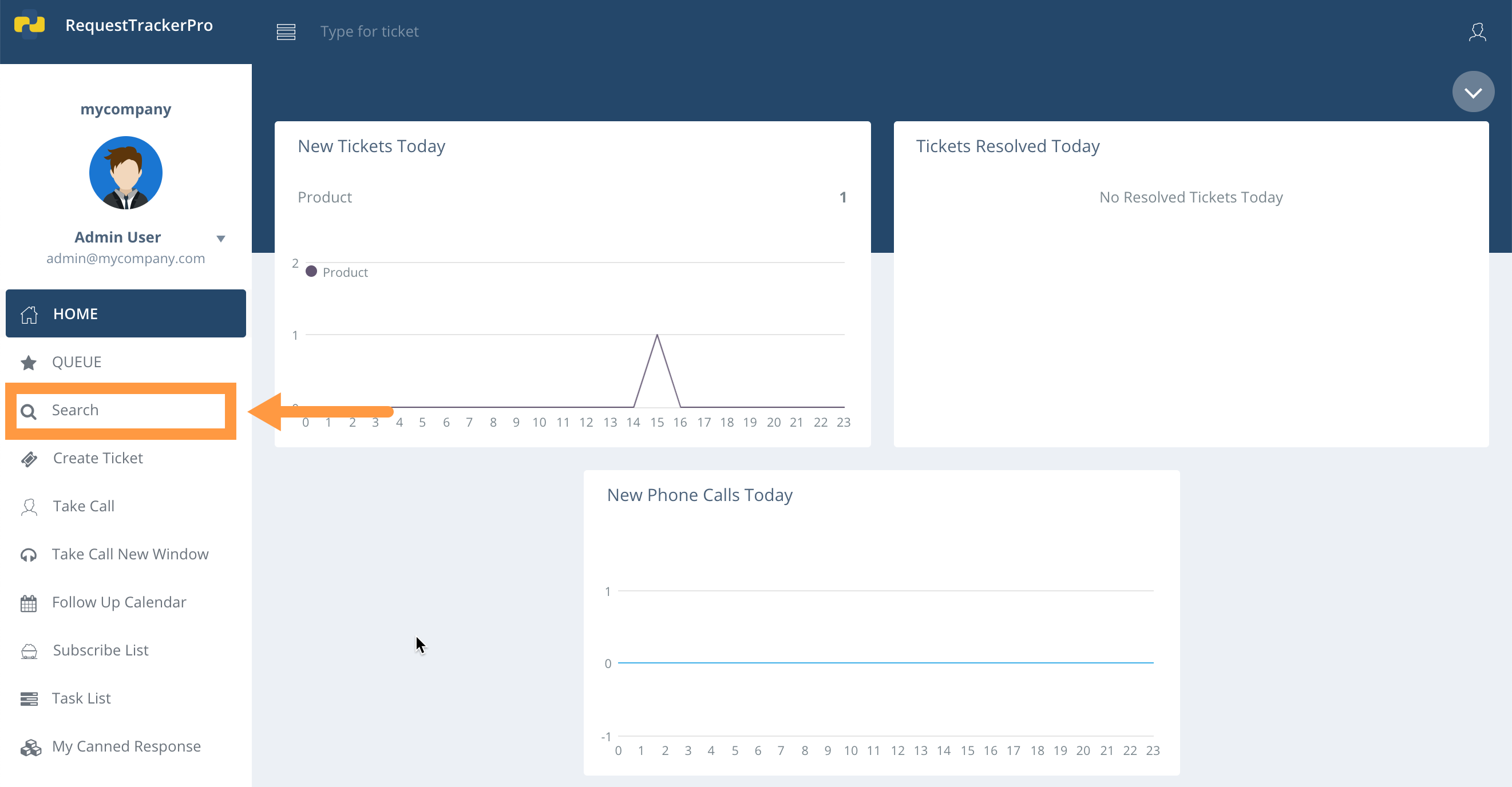
- Click in the empty Category field.
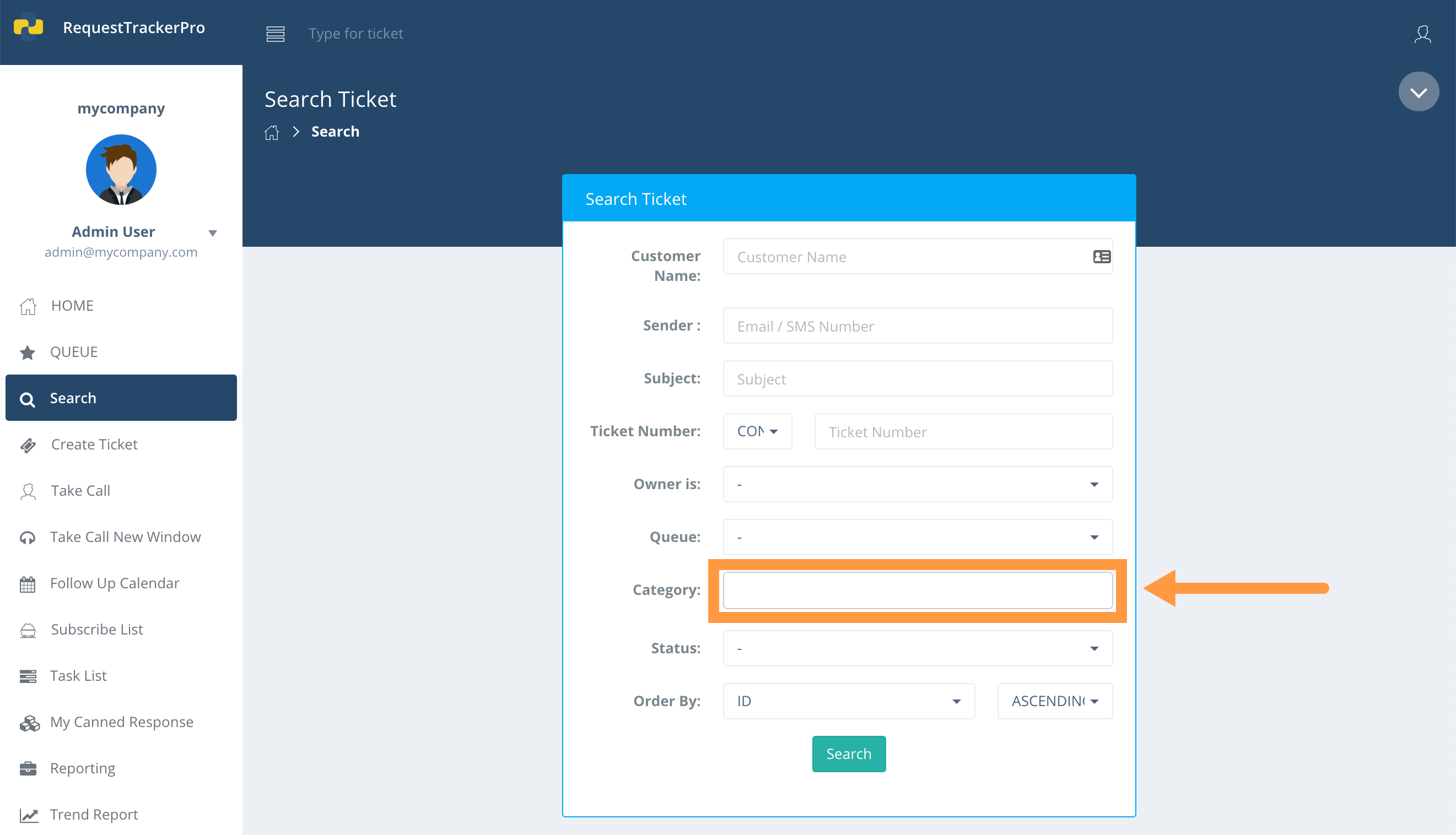
- Select one or more categories.
- Optionally, enter additional search and ordering terms.
- Click Search, and each ticket with the selected category will appear.
