The default timezone is EST (New York) for all agents. If you operate under a different timezone, you can adjust this setting by performing the following steps:
1. Click on the down arrow below your name.
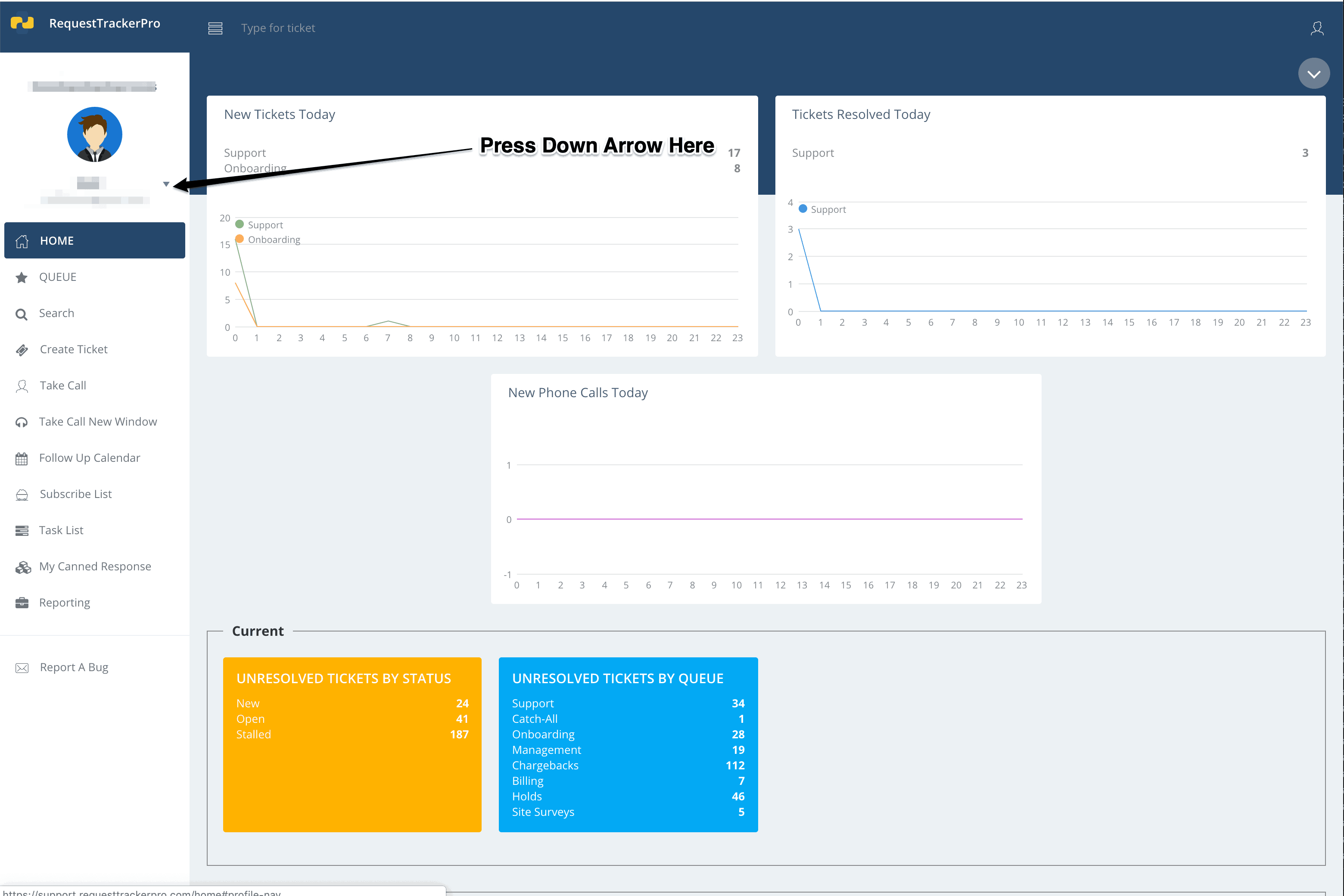
2. Click on View Profile.
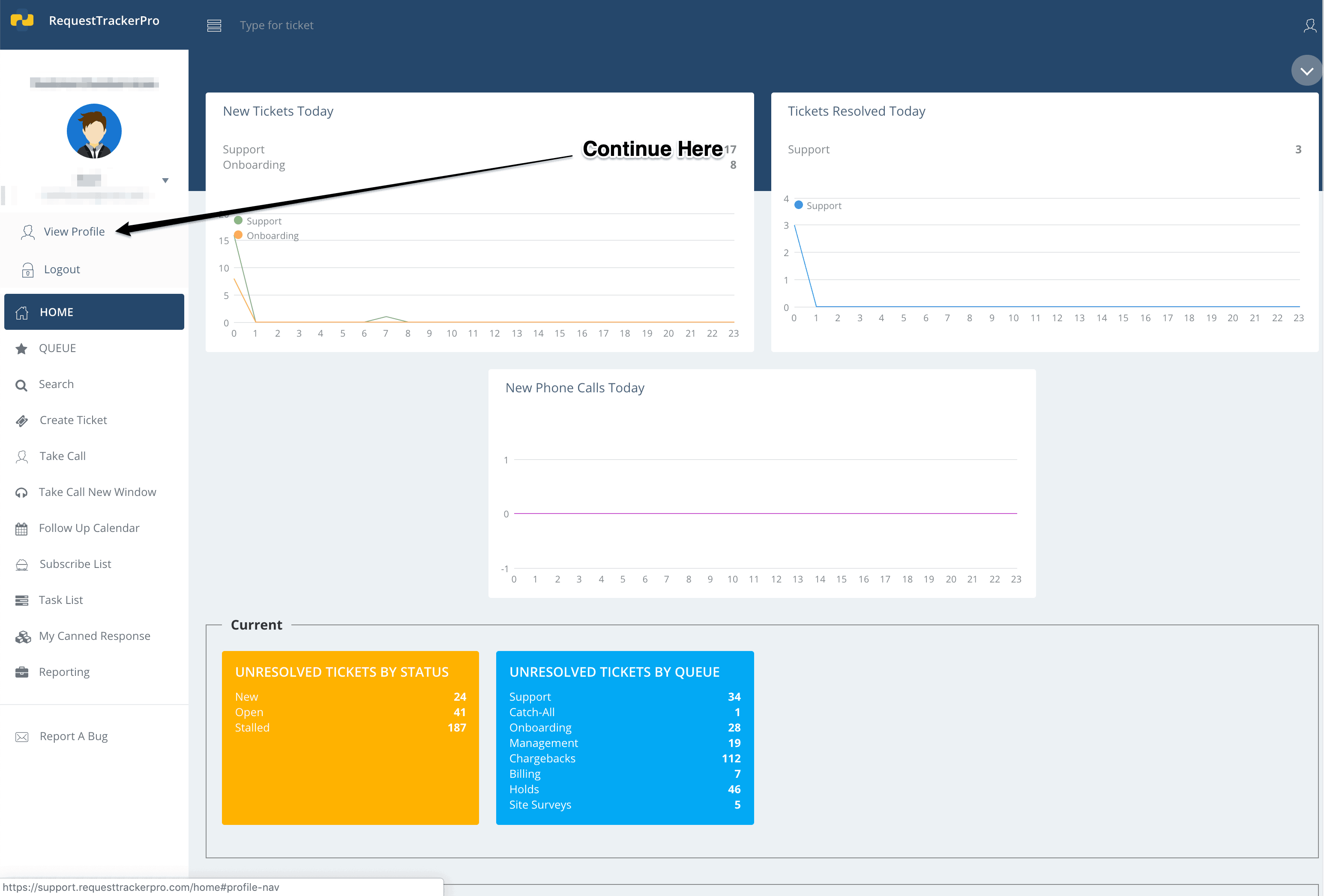
3. You will be presented with the following screen. From here, you can change your email address, password, color theme, and timezone.
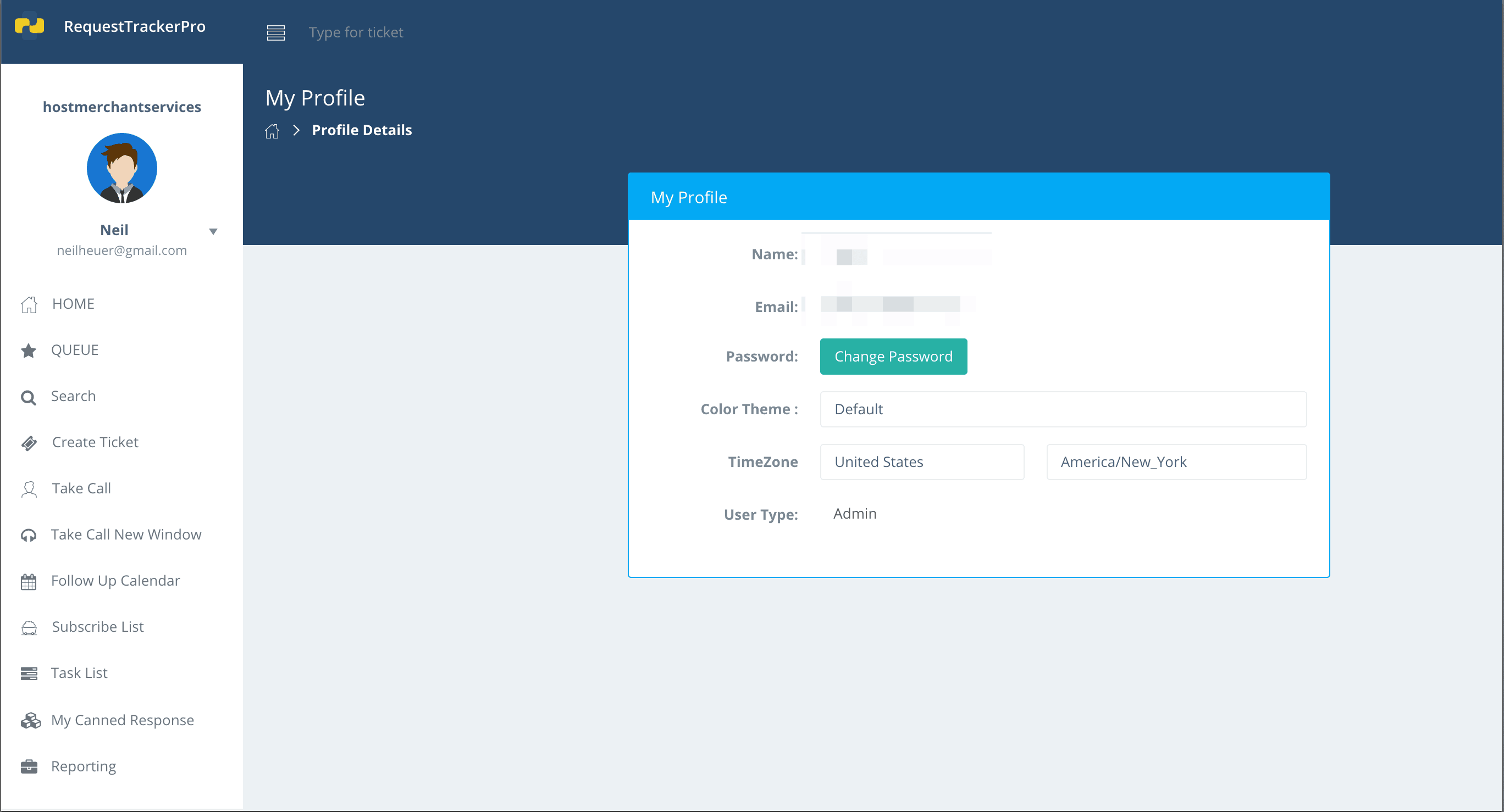
4. The first input for the TimeZone is Country. Select the respective Country for the agent.
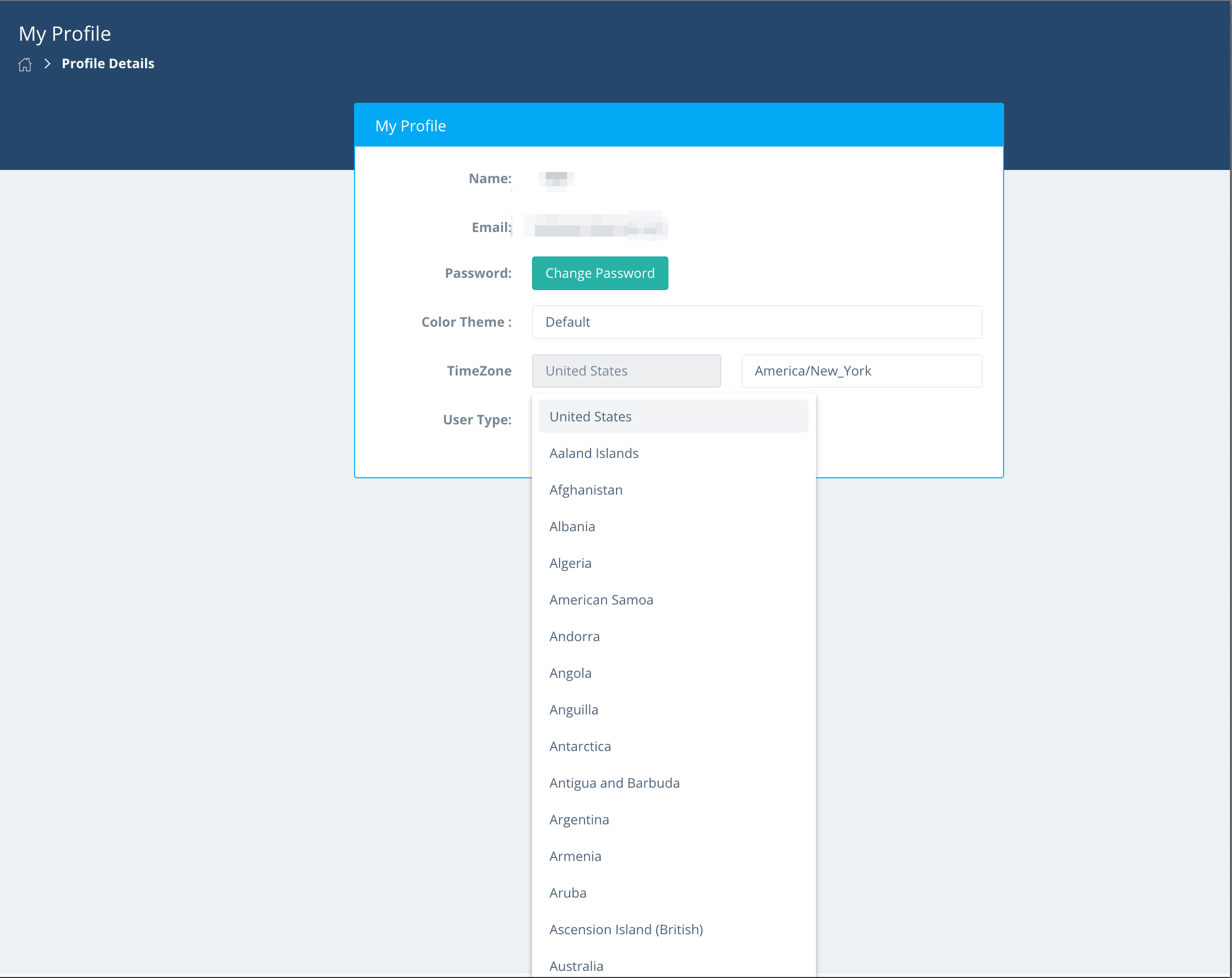
5. The input to the right will change based on the previous Country selected. Select the correct locality to set the new timezone.
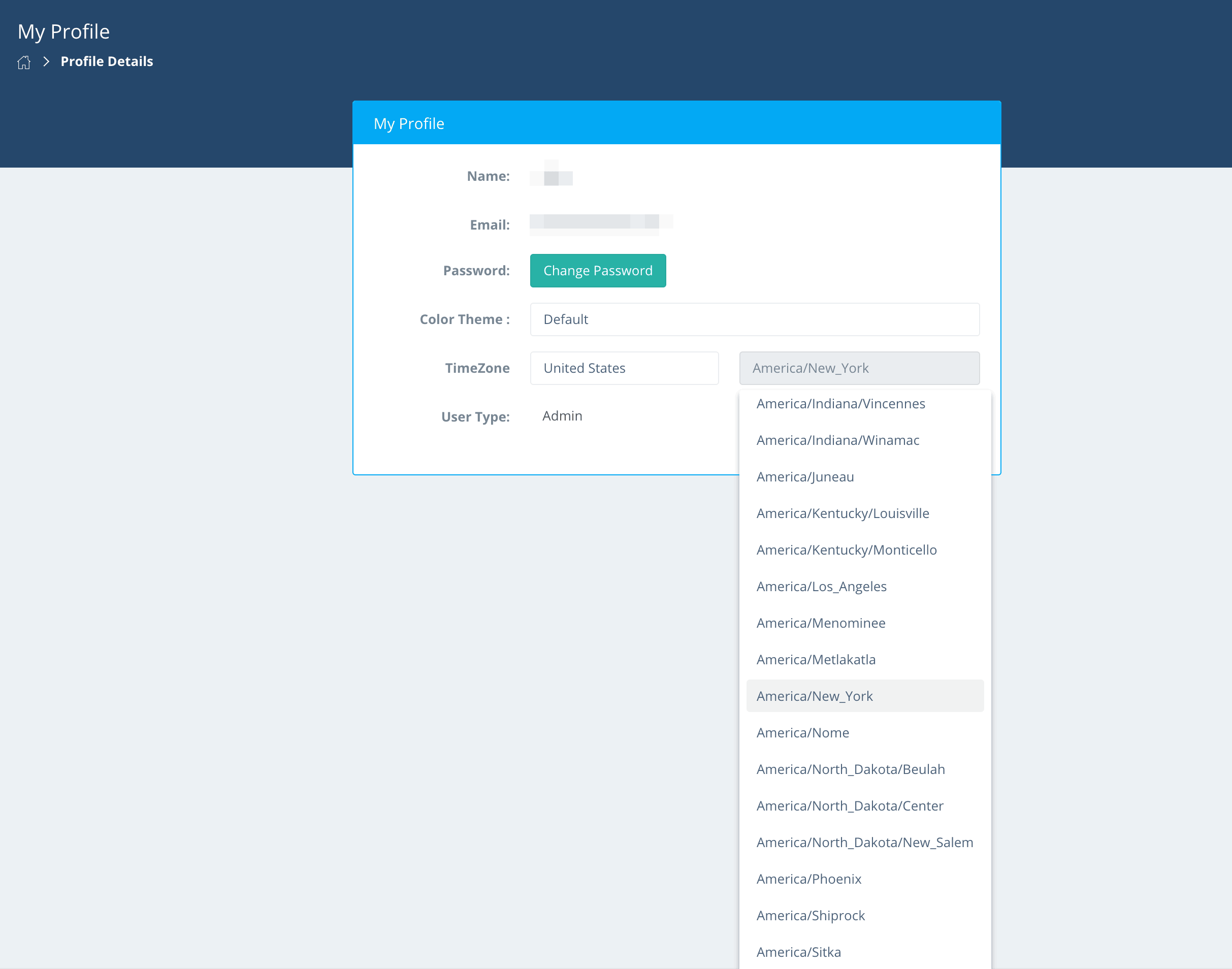
That’s it! The new timezone chosen will now be used for the respective agent.