Admins and managers can review the log in and log out times of user agents. To see a list of login activity:
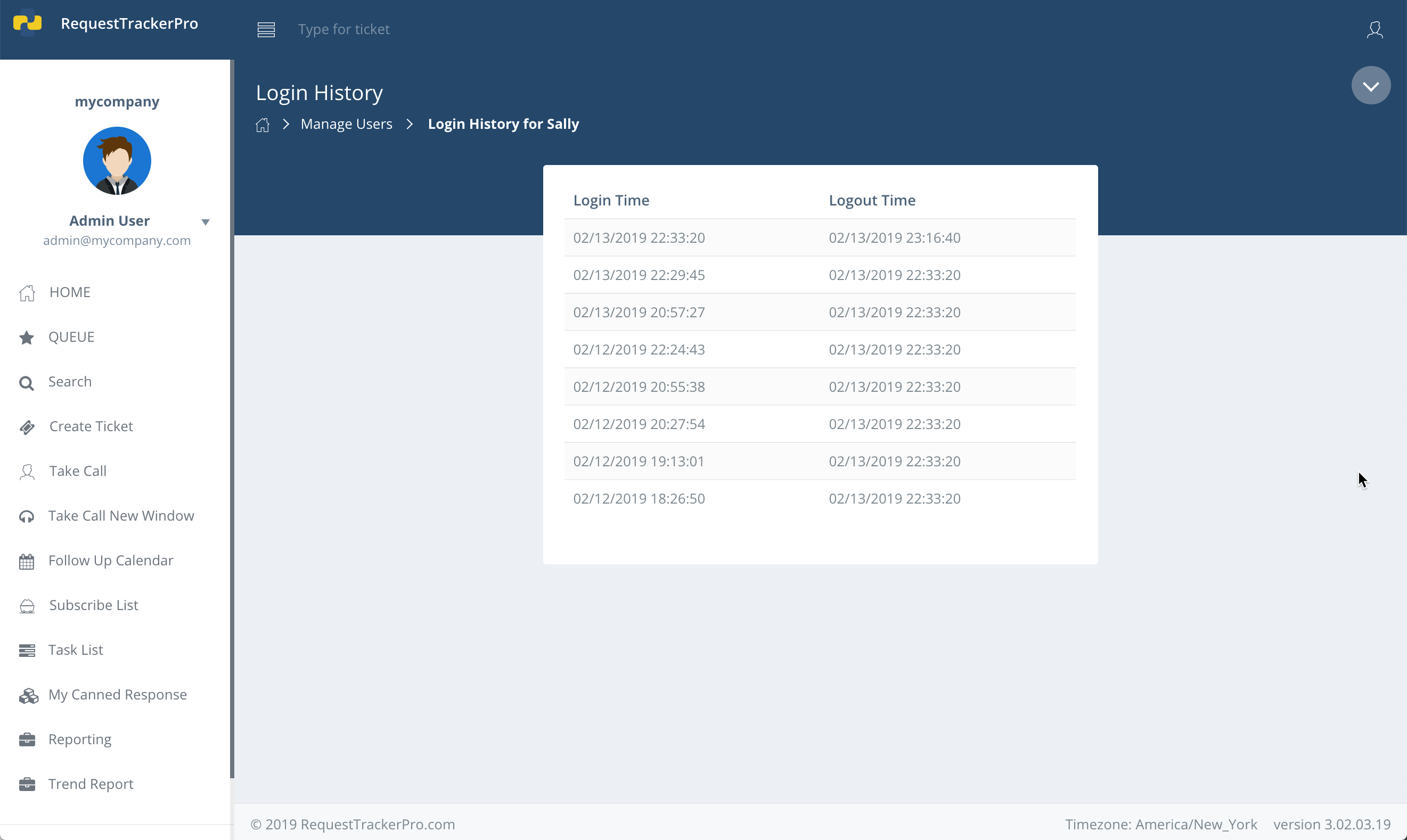
- Click the Admin Menu Button.

- Select Users.

- Click the context button
 next to their name.
next to their name.
- Select View Details.
