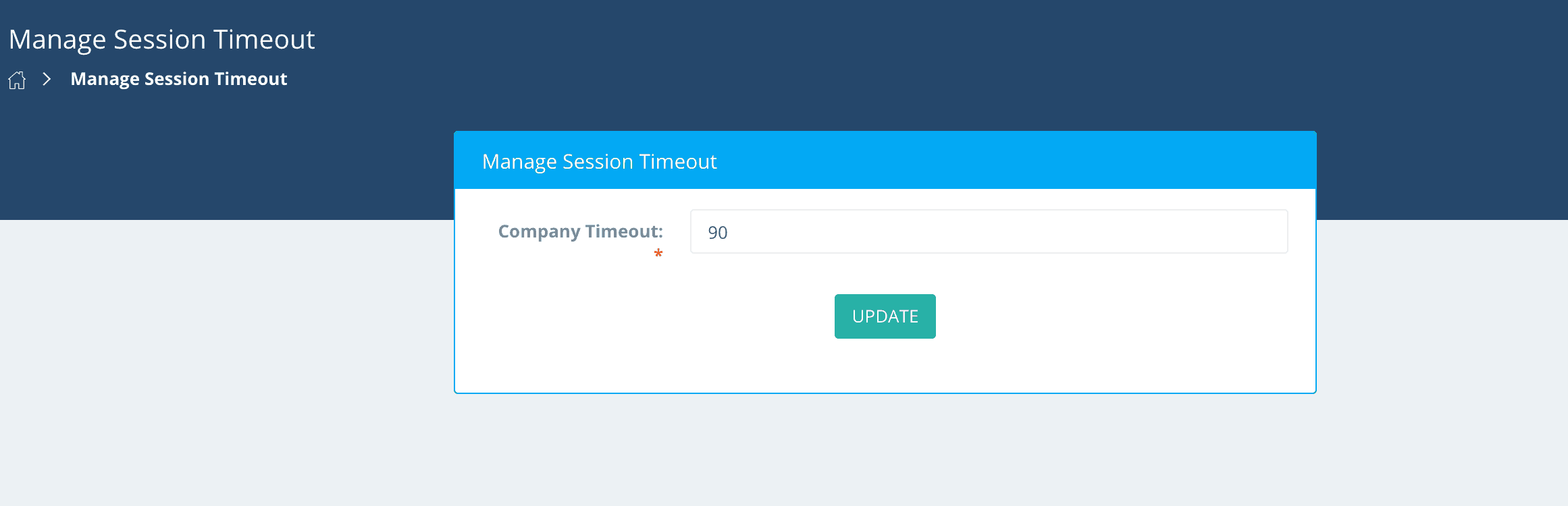NOTE: This feature is only available to Administrators.
A session timeout is the amount of time of inactivity required before a user is automatically logged out of their account. The session timeout is set in minutes.
This number should be set based on your company’s security policy. If there are lengthy periods of inactivity for your agents then you may want to set the timeout to a longer period of time to prevent an inconvenience for your agents.
This menu option can be found in the top-right menu as seen below.
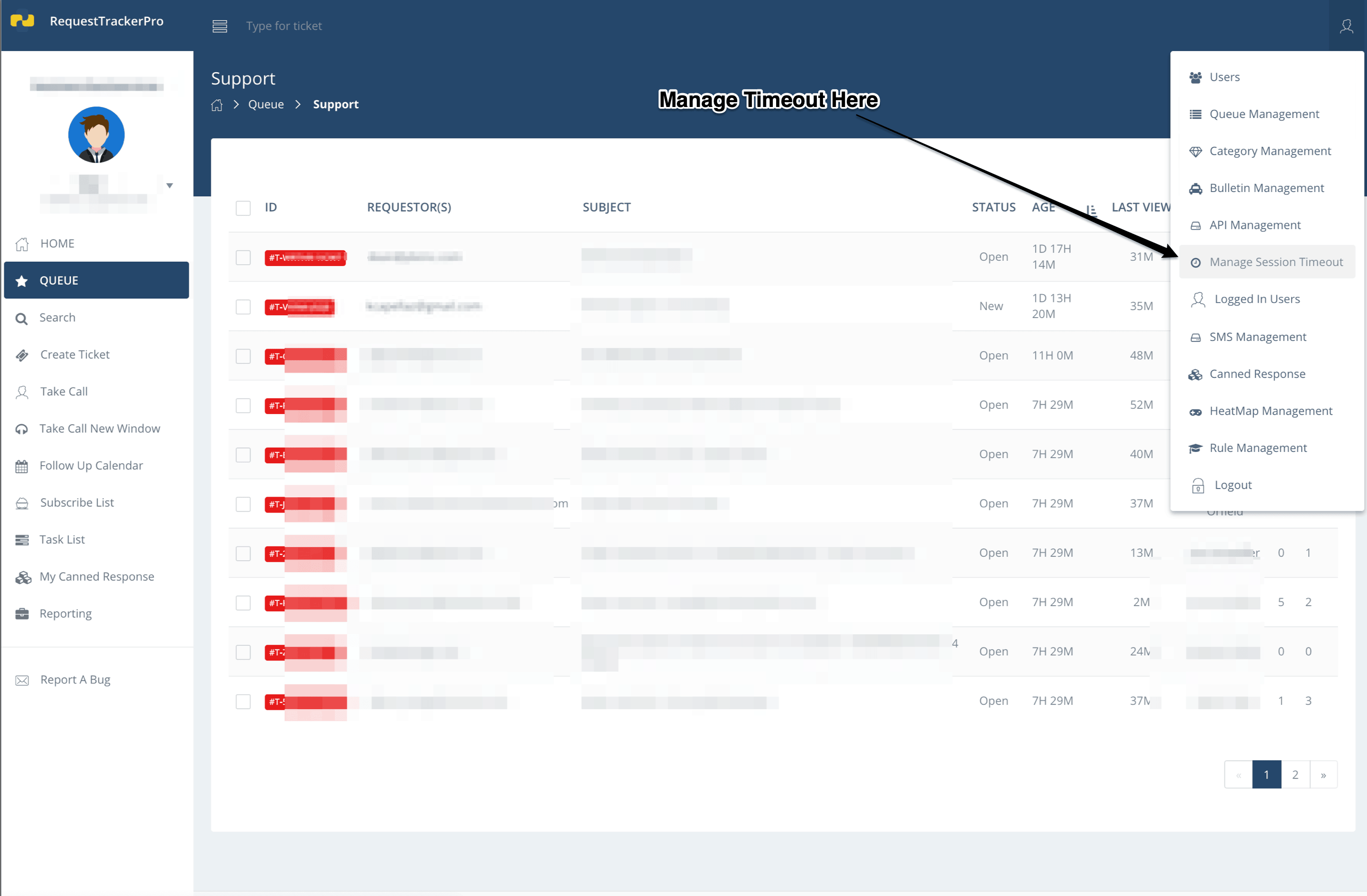
On the following screen, enter the number of minutes you want to choose and press Update. This will set the timeout timeframe for all your agents.