Creating A Bulletin
Bulletins give you the ability to send messages to your different teams – by
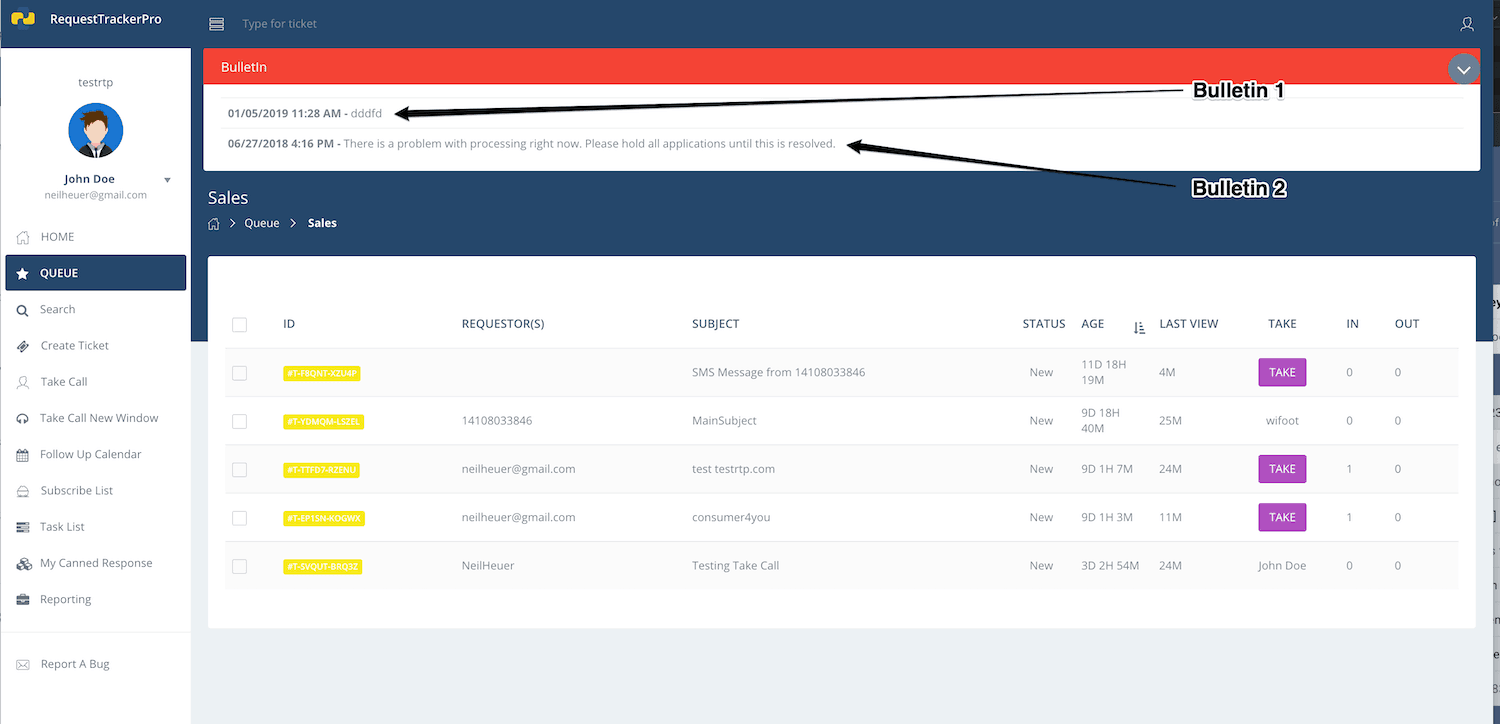
In this example, we have two messages in the Sales queue. The date and time of each message are shown so agents can see how long it has been since it was originally posted.
Adding A Bulletin
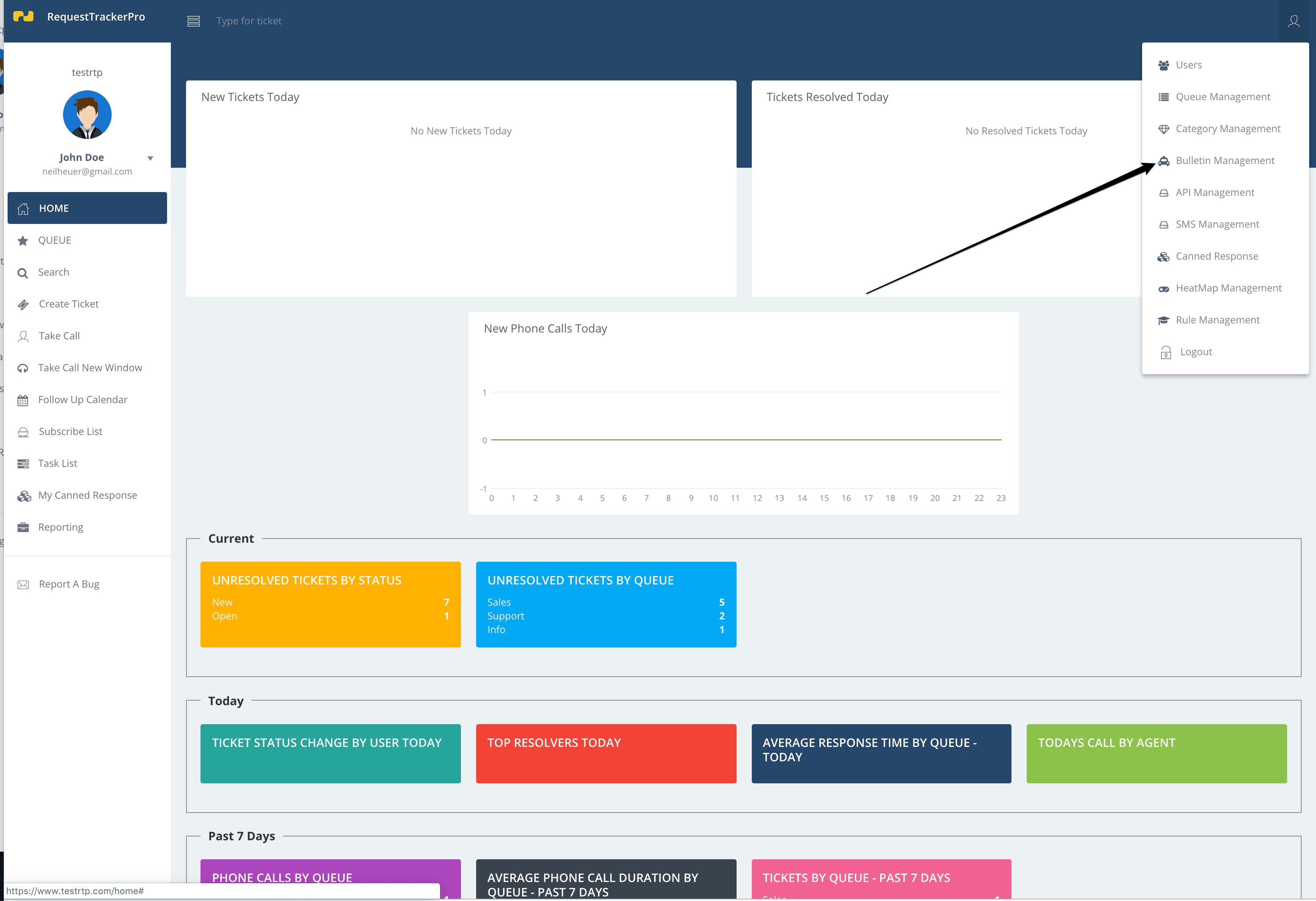
While viewing the Home tab, click on your account icon in the top-right corner of the page. Then, click on Bulletin Management. This is where you manage your bulletins.
To add a bulletin, click on Add New Bulletin. You will be taken to a screen where you can select which queue that bulletin should show. Just enter any text you want to display.
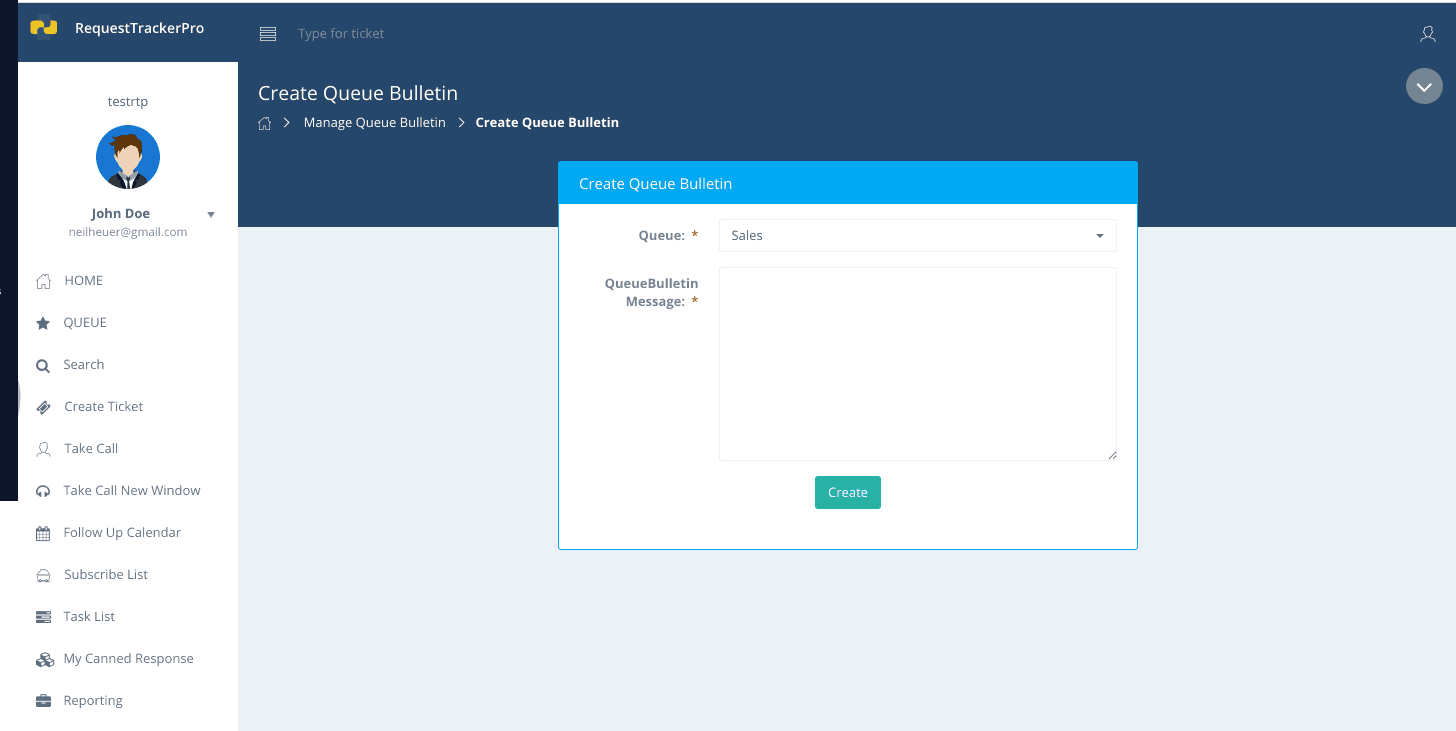
Once you have finished typing your message, click Create and it will now be available for agents to view.
Deleting A Bulletin
To Delete a Bulletin, simply click the delete button for that Bulletin.
If you ever want to undelete a Bulletin, just press the undelete button and it will become available to your agents again.